- Updated on Jan 7, 2016 to remove notice about pre-release version of ReactiveCocoa v4.0.0.
- Updated on Jan 7, 2015 for Himotoki v1.3 usage without
buildfunction. - Updated on Dec 23, 2015 for the update of Pixabay API dropping
usernamefield. - Updated on Nov 20, 2015 to migrate to ReactiveCocoa v4.0.0 alpha 3, Alamofire v3.x and Himotoki v1.3.
- Updated on Oct 1, 2015 for the release versions of Swift 2 and Xcode 7.
In the last blog post, we setup an Xcode project to develop an app composed of Model, View and ViewModel frameworks. In this blog post, we are going to develop the Model part in the MVVM architecture. We will learn how to design our Model consisting of entities and services with dependencies injected. Decoupling of the dependencies is the advantage of the MVVM architecture. ReactiveCocoa is used for event handling, which is essential to decouple Model, View and ViewModel in the MVVM architecture. We will also learn how to use Himotoki to define mappings from JSON data to Swift types.
The source code used in the blog posts is available at:
- SwinjectMVVMExample: Complete version of the project.
- SwinjectMVVMExample_ForBlog: Simplified version of the project to follow the blog posts (except updates of Xcode and frameworks).

Himotoki
Himotoki is a type-safe JSON decoding library for Swift. It maps JSON elements to properties of a type with a simple definition of the mappings as Decodable protocol. The advantage of Himotoki is the support of mappings to immutable (let) properties.
Its usage is simple. Assume that you want to map JSON like { "some_name": "Himotoki", "some_value": 1 } to SomeValue type. To define the mappings, make SomeValue type conform Decodable protocol.
struct SomeValue {
let name: String
let value: Int
}
extension SomeValue: Decodable {
static func decode(e: Extractor) throws -> Group {
return try SomeValue(
name: e <| "some_name",
value: e <| "some_value"
)
}
}
In decode function, the mappings are defined as the parameters passed to the initializer of SomveValue. Here some_name is mapped to name property of SomeValue, and some_value to value property.
To get an instance mapped from JSON data, call decode function with JSON data as [String: AnyObject] returned from Alamofire or NSJSONSerialization.
func testSomeValue() {
// JSON data returned from Alamofire or NSJSONSerialization.
let json: [String: AnyObject] = ["some_name": "Himotoki", "some_value": 1]
let v: SomeValue? = try? decode(json)
XCTAssert(v != nil)
XCTAssert(v?.name == "Himotoki")
XCTAssert(v?.value == 1)
}
With Himotoki, you can reduce the code to handle JSON data1. It also supports nested data, optional parameters and more. Refer to the project page for the details.
Pixabay API Spec
According to the API documentation of Pixabay, a JSON response from Pixabay server is in the following format. It contains an array of image information (hits), and the numbers of total images (total) and available images (totalHits).
{
"total": 12274,
"totalHits": 240,
"hits": [
{
"id": 11574,
"pageURL": "https://pixabay.com/en/sonnenblumen-sonnenblumenfeld-flora-11574/",
"type": "photo",
"tags": "sunflower, sunflower field, flora",
"previewURL": "https://pixabay.com/static/uploads/photo/2012/01/07/21/56/sunflower-11574_150.jpg",
"previewWidth": 150,
"previewHeight": 92,
"webformatURL": "https://pixabay.com/get/3b4f5d71752e6ce9cbcf/1356479243/aca42219d23fd9fe0cc6f1cc_640.jpg",
"webformatWidth": 640,
"webformatHeight": 396,
"imageWidth": 1280,
"imageHeight": 792,
"views": 10928,
"downloads": 1649,
"likes": 70,
"user": "WikiImages"
},
{
"id": "256",
"pageURL": "https://pixabay.com/en/example-image-256/",
"type": "photo",
// ... etc.
},
//... 18 more hits for page number 1
]
}
Model Design Overview
We are going to design our Model to be composed of entities and services. In short, an entity is a concept or object that exists in a model2. A service is a stateless operation that does not fit in an entity.
To decouple ViewModel and Model, and Model and external system, the interfaces are defined by protocols. In the diagram below, ImageSearching and Networking are protocols. ImageSearch and Network are implementations conforming the protocols. ViewModel accesses Model through ImageSearching protocol, and its implementation ImageSearch accesses the external system through Networking protocol. The external system raises events with JSON data. The data are converted to ResponseEntity and ImageEntity by ImageSearch when the events are propagated to ViewModel.
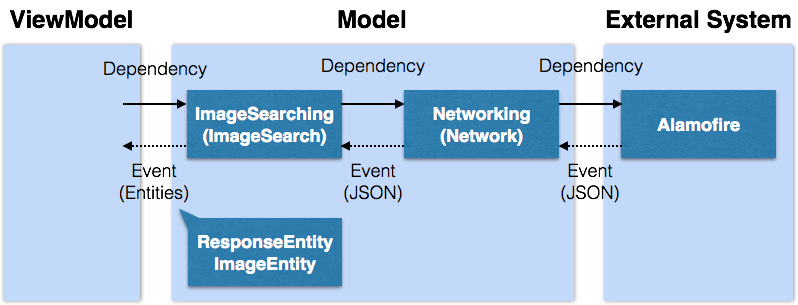
Entities
In this section, we are going to define the entities representing an image and response obtained from Pixabay. Add ImageEntity.swift with the following content to ExampleModel target. To make sure the file is added to the target, right click on ExampleModel group (folder icon) in Project Navigator, and choose New File... then Swift File. When Xcode asks targets to add the file to, check only ExampleModel.
ImageEntity.swift
import Himotoki
public struct ImageEntity {
public let id: UInt64
public let pageURL: String
public let pageImageWidth: Int
public let pageImageHeight: Int
public let previewURL: String
public let previewWidth: Int
public let previewHeight: Int
public let imageURL: String
public let imageWidth: Int
public let imageHeight: Int
public let viewCount: Int64
public let downloadCount: Int64
public let likeCount: Int64
public let tags: [String]
public let username: String
}
// MARK: Decodable
extension ImageEntity: Decodable {
public static func decode(e: Extractor) throws -> ImageEntity {
let splitCSV: String -> [String] = { csv in
csv.characters
.split { $0 == "," }
.map {
String($0).stringByTrimmingCharactersInSet(
NSCharacterSet.whitespaceCharacterSet())
}
}
return try ImageEntity(
id: e <| "id",
pageURL: e <| "pageURL",
pageImageWidth: e <| "imageWidth",
pageImageHeight: e <| "imageHeight",
previewURL: e <| "previewURL",
previewWidth: e <| "previewWidth",
previewHeight: e <| "previewHeight",
imageURL: e <| "webformatURL",
imageWidth: e <| "webformatWidth",
imageHeight: e <| "webformatHeight",
viewCount: e <| "views",
downloadCount: e <| "downloads",
likeCount: e <| "likes",
tags: (try? e <| "tags").map(splitCSV) ?? [],
username: e <| "user"
)
}
}
Notice that ImageEntity is defined as a struct with its properties immutable. The immutability keeps the users of the entity safe3. Accessibility of the type is public because it is referenced from ExampleViewModel target.
Some properties of ImageEntity are named differently from the JSON elements to match Swift naming convention and our app. The properties id, viewCount, downloadCount and likeCount are declared as UInt64 or Int64 to ensure they accept large values even in 32-bit system. JSON element tags as a CSV format string is mapped to an array of split strings by (try? e <| "tags").map(splitCSV). By applying ?? [] to the returned value, an empty array is assigned instead of nil if the tags JSON element is missing.
Add ResponseEntity.swift to ExampleModel target with the following text contents. Here <|| operator is used to map an array. The total element in the JSON is ignored. If we find it is necessary, we can add it later.
ResponseEntity.swift
import Himotoki
public struct ResponseEntity {
public let totalCount: Int64
public let images: [ImageEntity]
}
// MARK: Decodable
extension ResponseEntity: Decodable {
public static func decode(e: Extractor) throws -> ResponseEntity {
return try ResponseEntity(
totalCount: e <| "totalHits",
images: e <|| "hits"
)
}
}
To test ImageEntity, add Dummy.swift and ImageEntitySpec.swift with the following contents to ExampleModelTests target.
Dummy.swift
let imageJSON: [String: AnyObject] = [
"id": 12345,
"pageURL": "https://somewhere.com/page/",
"imageWidth": 2000,
"imageHeight": 1000,
"previewURL": "https://somewhere.com/preview.jpg",
"previewWidth": 200,
"previewHeight": 100,
"webformatURL": "https://somewhere.com/image.jpg",
"webformatWidth": 600,
"webformatHeight": 300,
"views": 54321,
"downloads": 4321,
"likes": 321,
"tags": "a, b c, d ",
"user": "Swinject"
]
ImageEntitySpec.swift
import Quick
import Nimble
import Himotoki
@testable import ExampleModel
class ImageEntitySpec: QuickSpec {
override func spec() {
it("parses JSON data to create a new instance.") {
let image: ImageEntity? = try? decode(imageJSON)
expect(image).notTo(beNil())
expect(image?.id) == 12345
expect(image?.pageURL) == "https://somewhere.com/page/"
expect(image?.pageImageWidth) == 2000
expect(image?.pageImageHeight) == 1000
expect(image?.previewURL) == "https://somewhere.com/preview.jpg"
expect(image?.previewWidth) == 200
expect(image?.previewHeight) == 100
expect(image?.imageURL) == "https://somewhere.com/image.jpg"
expect(image?.imageWidth) == 600
expect(image?.imageHeight) == 300
expect(image?.viewCount) == 54321
expect(image?.downloadCount) == 4321
expect(image?.likeCount) == 321
expect(image?.tags) == ["a", "b c", "d"]
expect(image?.username) == "Swinject"
}
it("gets an empty array if tags element is nil.") {
var missingJSON = imageJSON
missingJSON["tags"] = nil
let image: ImageEntity? = try? decode(missingJSON)
expect(image).notTo(beNil())
expect(image?.tags.isEmpty).to(beTrue())
}
it("throws an error if any of JSON elements except tags is missing.") {
for key in imageJSON.keys where key != "tags" {
var missingJSON = imageJSON
missingJSON[key] = nil
let image: ImageEntity? = try? decode(missingJSON)
expect(image).to(beNil())
}
}
it("ignores an extra JOSN element.") {
var extraJSON = imageJSON
extraJSON["extraKey"] = "extra element"
let image: ImageEntity? = try? decode(extraJSON)
expect(image).notTo(beNil())
}
}
}
In Dummy.swift, a dummy instance of JSON data is defined as imageJSON. Since Himotoki handles JSON data as [String: AnyObject] type returned from Alamofire or NSJSONSerialization, imageJSON is defined as [String: AnyObject], not as String.
it("parses JSON data to create a new instance.") checks that all the properties of ImageEntity are mapped from the JSON data.
it("gets an empty array if tags element is nil.") checks that tags property is set to an empty array if tags element is missing in the JSON data.
it("throws an error if any of JSON elements except tags is missing.") checks that decode function throws an error if any of the JSON elements except tags is missing. Incorrect or broken JSON data can be detected to see whether the returned value from try? is nil.
it("ignores an extra JOSN element.") checks that decode function returns an ImageEntity instance even if an extra JSON element exists. Ignoring extra elements, our JSON mapping is stable for future changes on the Pixabay API.
Next add ResponseEntitySpec.swift with the following content to ExampleModelTests target. The test is simple as you see.
ResponseEntitySpec.swift
import Quick
import Nimble
import Himotoki
@testable import ExampleModel
class ResponseEntitySpec: QuickSpec {
override func spec() {
let json: [String: AnyObject] = [
"totalHits": 123,
"hits": [imageJSON, imageJSON]
]
it("parses JSON data to create a new instance.") {
let response: ResponseEntity? = try? decode(json)
expect(response).notTo(beNil())
expect(response?.totalCount) == 123
expect(response?.images.count) == 2
}
}
}
Type Command-U to run the unit tests. Passed. The tests passed without any problems, but, in actual development, we iterate fixing the entities and tests until the tests pass.
Network Service
As we did in the simple weather app example, we are going to encapsulate Alamofire within Network type conforming Networking protocol. This time, we use ReactiveCocoa to handle the network event. Add Networking.swift and Network.swift with the following contents to ExampleModel target.
Networking.swift
import ReactiveCocoa
public protocol Networking {
func requestJSON(url: String, parameters: [String : AnyObject]?)
-> SignalProducer<AnyObject, NetworkError>
}
Network.swift
import ReactiveCocoa
import Alamofire
public final class Network: Networking {
private let queue = dispatch_queue_create(
"SwinjectMMVMExample.ExampleModel.Network.Queue",
DISPATCH_QUEUE_SERIAL)
public init() { }
public func requestJSON(url: String, parameters: [String : AnyObject]?)
-> SignalProducer<AnyObject, NetworkError>
{
return SignalProducer { observer, disposable in
let serializer = Alamofire.Request.JSONResponseSerializer()
Alamofire.request(.GET, url, parameters: parameters)
.response(queue: self.queue, responseSerializer: serializer) {
response in
switch response.result {
case .Success(let value):
observer.sendNext(value)
observer.sendCompleted()
case .Failure(let error):
observer.sendFailed(NetworkError(error: error))
}
}
}
}
}
In the previous example, the network service took a callback to pass a response. This time, requestJSON method returns SignalProducer<AnyObject, NetworkError> to deliver network events to its observer. The SignalProducer takes a generic argument as AnyObject because Alamofire (or NSJSONSerialization) returns JSON data as AnyObject that is actually an array or dictionary.
The requestJSON method creates SignalProducer instance with its trailing closure, and returns the instance. Within the closure, a response event of Alamofire is converted to a ReactiveCocoa event by calling sendNext, sendCompleted and sendFailed. Notice that the closure passed to SignalProducer is not actually invoked until start method is called on the SignalProducer instance.
A dispatch queue is passed to Alamofire to run the response in a background thread because Alamofire by default runs the response in the main thread (main queue).
sendFailed method takes an instance of NetworkError type. Add NetworkError.swift with the following content to ExampleModel target. It converts an NSError passed from Alamofire to our own error type4.
NetworkError.swift
import Foundation
public enum NetworkError: ErrorType {
/// Unknown or not supported error.
case Unknown
/// Not connected to the internet.
case NotConnectedToInternet
/// International data roaming turned off.
case InternationalRoamingOff
/// Cannot reach the server.
case NotReachedServer
/// Connection is lost.
case ConnectionLost
/// Incorrect data returned from the server.
case IncorrectDataReturned
internal init(error: NSError) {
if error.domain == NSURLErrorDomain {
switch error.code {
case NSURLErrorUnknown:
self = .Unknown
case NSURLErrorCancelled:
self = .Unknown // Cancellation is not used in this project.
case NSURLErrorBadURL:
self = .IncorrectDataReturned // Because it is caused by a bad URL returned in a JSON response from the server.
case NSURLErrorTimedOut:
self = .NotReachedServer
case NSURLErrorUnsupportedURL:
self = .IncorrectDataReturned
case NSURLErrorCannotFindHost, NSURLErrorCannotConnectToHost:
self = .NotReachedServer
case NSURLErrorDataLengthExceedsMaximum:
self = .IncorrectDataReturned
case NSURLErrorNetworkConnectionLost:
self = .ConnectionLost
case NSURLErrorDNSLookupFailed:
self = .NotReachedServer
case NSURLErrorHTTPTooManyRedirects:
self = .Unknown
case NSURLErrorResourceUnavailable:
self = .IncorrectDataReturned
case NSURLErrorNotConnectedToInternet:
self = .NotConnectedToInternet
case NSURLErrorRedirectToNonExistentLocation, NSURLErrorBadServerResponse:
self = .IncorrectDataReturned
case NSURLErrorUserCancelledAuthentication, NSURLErrorUserAuthenticationRequired:
self = .Unknown
case NSURLErrorZeroByteResource, NSURLErrorCannotDecodeRawData, NSURLErrorCannotDecodeContentData:
self = .IncorrectDataReturned
case NSURLErrorCannotParseResponse:
self = .IncorrectDataReturned
case NSURLErrorInternationalRoamingOff:
self = .InternationalRoamingOff
case NSURLErrorCallIsActive, NSURLErrorDataNotAllowed, NSURLErrorRequestBodyStreamExhausted:
self = .Unknown
case NSURLErrorFileDoesNotExist, NSURLErrorFileIsDirectory:
self = .IncorrectDataReturned
case
NSURLErrorNoPermissionsToReadFile,
NSURLErrorSecureConnectionFailed,
NSURLErrorServerCertificateHasBadDate,
NSURLErrorServerCertificateUntrusted,
NSURLErrorServerCertificateHasUnknownRoot,
NSURLErrorServerCertificateNotYetValid,
NSURLErrorClientCertificateRejected,
NSURLErrorClientCertificateRequired,
NSURLErrorCannotLoadFromNetwork,
NSURLErrorCannotCreateFile,
NSURLErrorCannotOpenFile,
NSURLErrorCannotCloseFile,
NSURLErrorCannotWriteToFile,
NSURLErrorCannotRemoveFile,
NSURLErrorCannotMoveFile,
NSURLErrorDownloadDecodingFailedMidStream,
NSURLErrorDownloadDecodingFailedToComplete:
self = .Unknown
default:
self = .Unknown
}
}
else {
self = .Unknown
}
}
}
Let’s add unit tests for the Network type. Add NetworkSpec.swift with the following content to ExampleModelTests target.
NetworkSpec.swift
import Quick
import Nimble
@testable import ExampleModel
class NetworkSpec: QuickSpec {
override func spec() {
var network: Network!
beforeEach {
network = Network()
}
describe("JSON") {
it("eventually gets JSON data as specified with parameters.") {
var json: [String: AnyObject]? = nil
let url = "https://httpbin.org/get"
network.requestJSON(url, parameters: ["a": "b", "x": "y"])
.on(next: { json = $0 as? [String: AnyObject] })
.start()
expect(json).toEventuallyNot(beNil(), timeout: 5)
expect((json?["args"] as? [String: AnyObject])?["a"] as? String)
.toEventually(equal("b"), timeout: 5)
expect((json?["args"] as? [String: AnyObject])?["x"] as? String)
.toEventually(equal("y"), timeout: 5)
}
it("eventually gets an error if the network has a problem.") {
var error: NetworkError? = nil
let url = "https://not.existing.server.comm/get"
network.requestJSON(url, parameters: ["a": "b", "x": "y"])
.on(failed: { error = $0 })
.start()
expect(error)
.toEventually(equal(NetworkError.NotReachedServer), timeout: 5)
}
}
}
}
Here httpbin.org is used as a stable and simple server to test the network. It is used by the unit tests of Alamofire too. Access https://httpbin.org/get?a=b&x=y with a browser, and you will see how it works.
The first test checks the JSON response has "a" and "x" elements with "b" and "y" values as specified in the request parameters. json parameter is used to store the response from the server asynchronously. To add an observer (namely an event handler) to the SignalProducer returned from requestJSON, on method is used with a closure to set the json response. Then start is called to get the SignalProducer initiating its signal. The response is checked asynchronously with toEventually method.
The second test checks NetworkError is sent in case of an error. To emulate an error, a URL that does not exist is passed to requestJSON.
Run the unit tests, and let’s move on to the next section.
Image Search Service
In this section, we are going to define the service to search images through Pixabay API. This is the main part of ExampleModel.
First, add Pixabay.swift with the following content to ExampleModel target. It defines the URL and parameters for the API. Please fill apiKey with your own API key obtained from Pixabay.
Pixabay.swift
internal struct Pixabay {
internal static let apiURL = "https://pixabay.com/api/"
internal static var requestParameters: [String: AnyObject] {
return [
"key": Config.apiKey,
"image_type": "photo",
"safesearch": true,
"per_page": 50,
]
}
}
extension Pixabay {
private struct Config {
private static let apiKey = "" // Fill with your own API key.
}
}
Second, add ImageSearching.swift with the following content to ExampleModel target. The protocol has searchImages method returning SignalProducer of ResponseEntity.
ImageSearching.swift
import ReactiveCocoa
public protocol ImageSearching {
func searchImages() -> SignalProducer<ResponseEntity, NetworkError>
}
Third, add ImageSearch.swift with the following content to ExampleModel target.
ImageSearch.swift
import ReactiveCocoa
import Result
import Himotoki
public final class ImageSearch: ImageSearching {
private let network: Networking
public init(network: Networking) {
self.network = network
}
public func searchImages() -> SignalProducer<ResponseEntity, NetworkError> {
let url = Pixabay.apiURL
let parameters = Pixabay.requestParameters
return network.requestJSON(url, parameters: parameters)
.attemptMap { json in
if let response = (try? decode(json)) as ResponseEntity? {
return Result(value: response)
}
else {
return Result(error: .IncorrectDataReturned)
}
}
}
}
ImageSearch has dependency on Networking injected through the initializer as initializer injection pattern.
searchImages method converts SignalProducer<AnyObject, NetworkError> returned from network.requestJSON to SignalProducer<ResponseEntity, NetworkError>. To convert the SignalProducer, attemptMap is used. The closure passed to attemptMap calls decode to map the JSON data to a ResponseEntity instance. If the mapping succeeds, the mapped response is returned as Result(value: response). Otherwise5, an error is returned as Result(error: .IncorrectDataReturned). If you convert a value not to an error but to another value only, you can just use map method on SignalProducer.
The cast of (try? decode(json)) as ResponseEntity? looks irregular, but it helps Swift compiler infer that decode function on ResponseEntity type should be used. If the cast is (try? decode(json)) as? ResponseEntity, the source code cannot be compiled.
Let’s write unit tests. Add ImageSearchSpec.swift with the following content to ExampleModelTests target.
ImageSearchSpec.swift
import Quick
import Nimble
import ReactiveCocoa
@testable import ExampleModel
class ImageSearchSpec: QuickSpec {
// MARK: Stub
class GoodStubNetwork: Networking {
func requestJSON(url: String, parameters: [String : AnyObject]?)
-> SignalProducer<AnyObject, NetworkError>
{
var imageJSON0 = imageJSON
imageJSON0["id"] = 0
var imageJSON1 = imageJSON
imageJSON1["id"] = 1
let json: [String: AnyObject] = [
"totalHits": 123,
"hits": [imageJSON0, imageJSON1]
]
return SignalProducer { observer, disposable in
observer.sendNext(json)
observer.sendCompleted()
}.observeOn(QueueScheduler())
}
}
class BadStubNetwork: Networking {
func requestJSON(url: String, parameters: [String : AnyObject]?)
-> SignalProducer<AnyObject, NetworkError>
{
let json = [String: AnyObject]()
return SignalProducer { observer, disposable in
observer.sendNext(json)
observer.sendCompleted()
}.observeOn(QueueScheduler())
}
}
class ErrorStubNetwork: Networking {
func requestJSON(url: String, parameters: [String : AnyObject]?)
-> SignalProducer<AnyObject, NetworkError>
{
return SignalProducer { observer, disposable in
observer.sendFailed(.NotConnectedToInternet)
}.observeOn(QueueScheduler())
}
}
// MARK: - Spec
override func spec() {
it("returns images if the network works correctly.") {
var response: ResponseEntity? = nil
let search = ImageSearch(network: GoodStubNetwork())
search.searchImages()
.on(next: { response = $0 })
.start()
expect(response).toEventuallyNot(beNil())
expect(response?.totalCount).toEventually(equal(123))
expect(response?.images.count).toEventually(equal(2))
expect(response?.images[0].id).toEventually(equal(0))
expect(response?.images[1].id).toEventually(equal(1))
}
it("sends an error if the network returns incorrect data.") {
var error: NetworkError? = nil
let search = ImageSearch(network: BadStubNetwork())
search.searchImages()
.on(failed: { error = $0 })
.start()
expect(error).toEventually(equal(NetworkError.IncorrectDataReturned))
}
it("passes the error sent by the network.") {
var error: NetworkError? = nil
let search = ImageSearch(network: ErrorStubNetwork())
search.searchImages()
.on(failed: { error = $0 })
.start()
expect(error).toEventually(equal(NetworkError.NotConnectedToInternet))
}
}
}
At the beginning, three stubs are defined. GoodStubNetwork returns a SignalProducer that sends correct JSON data. BadStubNetwork returns a SignalProducer that sends incorrect JSON data as an empty dictionary. ErrorStubNetwork returns a SignalProducer that does not send JSON data but an error. All the SignalProducers send the events in a background thread emulating an asynchronous network response by specifying .observeOn(QueueScheduler()).
In spec(), three unit tests (or specs) are defined. The first one checks the case that attemptMap successfully converts JSON data to a ResponseEntity. The second one checks the case that attemptMap converts JSON data to an error. The third one checks the case that the error sent from ErrorStubNetwork is passed through ImageSearch.
Type Command-U to run the tests. Passed! We finished implementing the main part of our model in MVVM architecture.
Conclusion
Through the development of the Model part of the example app in MVVM architecture, we learned how to design the Model to decouple from ViewModel and the external system. Protocols were used to remove the direct dependencies on the implementations. ReactiveCocoa was used to handle events between the decoupled components. Also we found Himotoki was helpful to map JSON data to our entities. In the next blog post, we will design and implement View and ViewModel parts.
If you have questions, suggestions or problems, feel free to leave comments.
- If you are familiar with functional programming, Argo is also a good choice for a JSON parser. [return]
- In DDD (Domain-Driven Design), an entity is a concept of a domain model and is defined by its identity. In our project, the term is used to mean just a concept or object regardless of its identity. [return]
- Refer to this page to know more about immutability and mutability. [return]
- “How to Implement the ErrorType Protocol” is worth reading about
ErrorType. [return] try?is used just to simplify this blog post.do-try-catchshould be used to handle an error to get informative. [return]